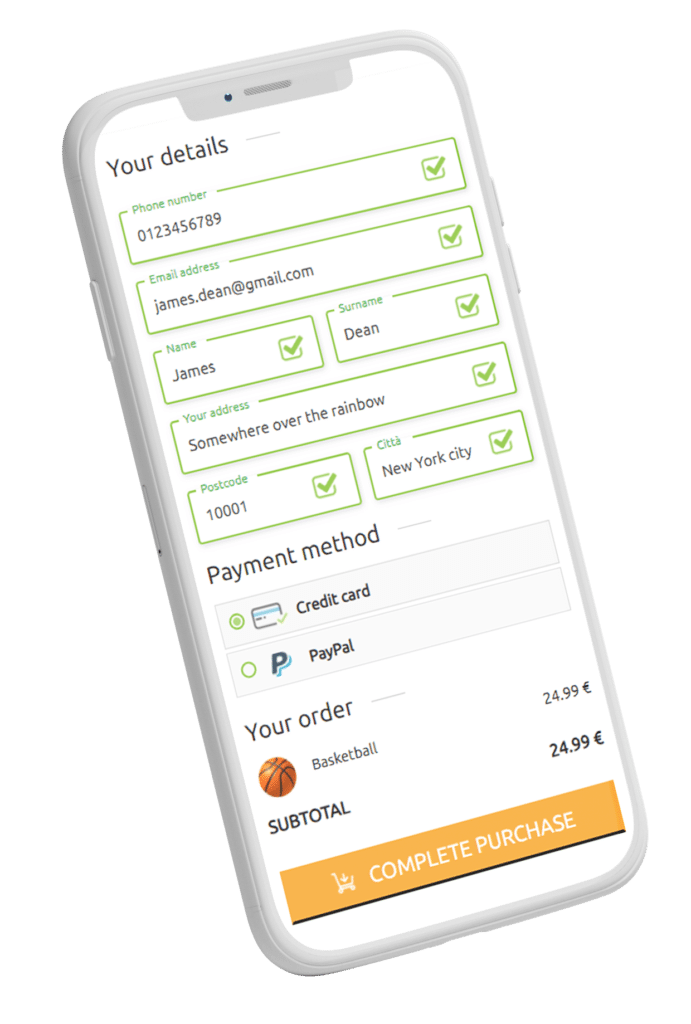Cart Boss is a text messaging service that is focused on optimizing online conversions. The main goal of our service is to save you time and money. We have already tested a number of text messages and prepared and translated the best-performing ones into all the languages of countries where we offer our services.
The complete list of the amazing features that Cart Boss offers is available here: Cart Boss Features.
In this article, we want to focus on some other features – the features are not that obvious but offer distinct advantages for your online conversions.
Auto-fill checkout fields
A long checkout form is one of the most common reasons for someone abandoning their cart. Sometimes the visitors fill out the complete form or just a part of it and then leave the site, with no apparent reason.
One of the best features Cart Boss offers is the ability to auto-populate the visitor’s fields upon returning to their cart from a text message. Consequently, they do not need to re-enter all their data, like their address. Filling out the form again can take a long time, especially on mobile devices, giving the visitors additional time to reconsider their intention of buying – which is a big problem when it comes to impulsive buying.
But if the checkout fields are already pre-filled with the data the visitor provided earlier they must then only click on the main button – “Complete my order”.
But if the checkout fields are already pre-filled with the data the visitor provided earlier they must then only click on the main button – “Complete my order”.
Not only that, but if the visitor corrects some of their information that data is updated. Therefore, the next time they visit the site via the Cart Boss text message, their checkout is auto-populated with their latest information.
This fast checkout mentality has been included in the discount functionality of our text messages. When the receiver of the text message which includes a discount clicks on the link, the discount is automatically applied to the cart. There is no need to enter a discount code.
Website preloader
Because some sites take a while to load – either due to high traffic or bad server performance – all the visitors of the site can do is just wait for it to load.
Nobody likes a blank website that is loading. Sometimes it feels like forever and you end up leaving the site just because it looks like nothing is happening.
This is why we added a simple preloader animation before the site/checkout loads. The preloader can show the name of the customer, the content of their cart, the amount of discount they received, and the website link – accompanied by a simple circle animation.
Thanks to this feature the visitors do not get bored but stay drawn to the site, waiting for it to load (the recommended loading time is under 3 seconds). It simply piques their interest, makes your brand look more professional, and drops the bounce rate.
Discount popup
Adding a discount to your text messages is a great way to encourage the receivers to make a purchase on your website. You can send them a discount for their abandoned cart or for any other purchases on the website via customer win-back text messages.
In order to confirm that they have received a special discount, it is sometimes not enough to just explain that in the text message. If you want to make it really obvious that a discount has been applied to their shopping cart we have added an option where you can notify your visitors that the discount has automatically been applied and that they do not need to do anything else.
This is especially useful with customer win-back messages because the customers see the applied coupon only on the checkout page.
The popup is shown on the page that the link in the message leads to. It can be shown on the top of the page or the bottom, and you can always choose to show it or not. The text of the popup has already been prepared for you so you can simply activate it and that is it. Even the translations for this text have been prepared and are automatically set to the language of the website.
But if you want to customize the text that is not a problem at all. You can put your own text inside the popup if you want.